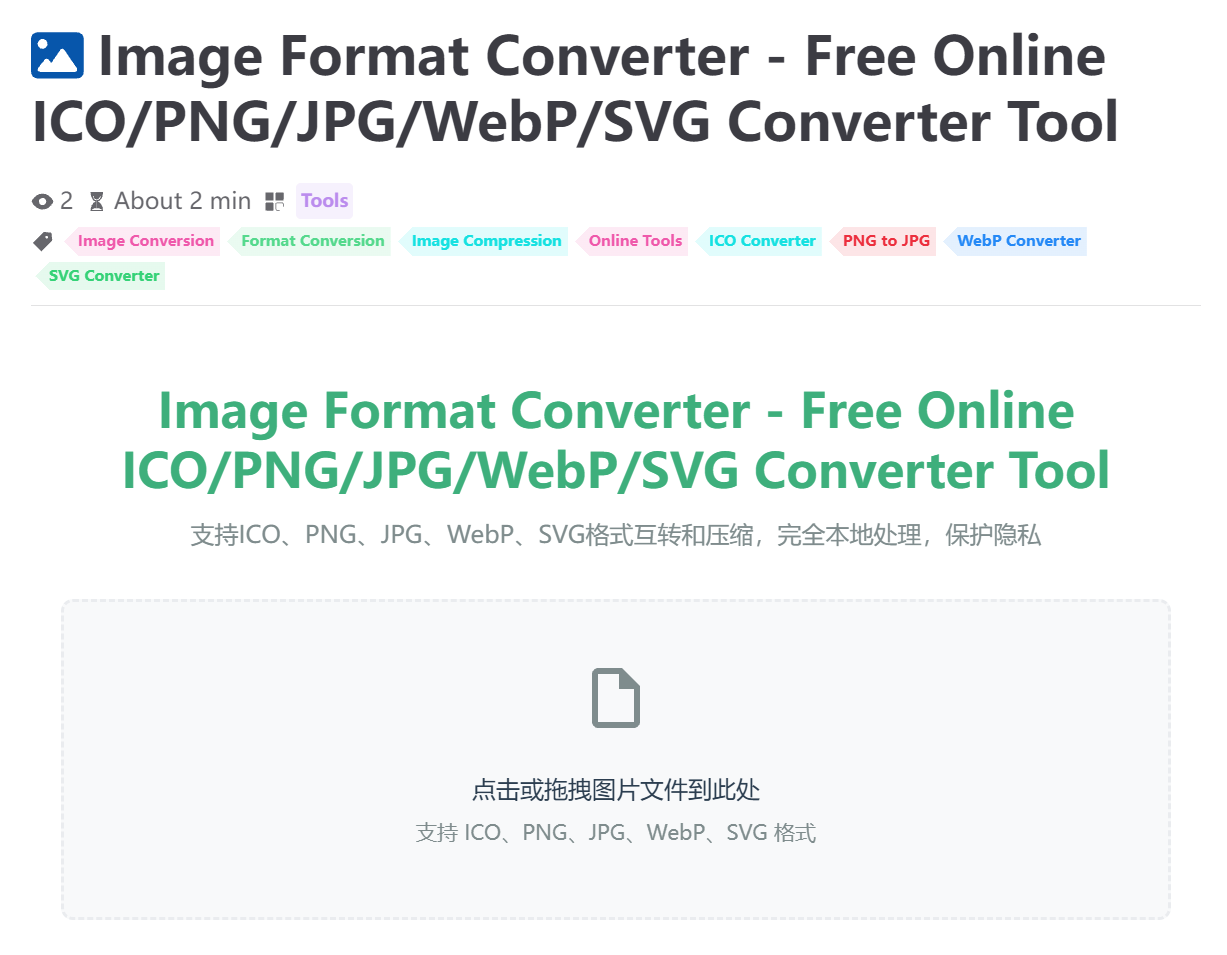
Image Format Converter
Image Format Converter
图片格式转换器
支持ICO、PNG、JPG、WebP、SVG格式互转和压缩,完全本地处理,保护隐私
点击或拖拽图片文件到此处
支持 ICO、PNG、JPG、WebP、SVG 格式
Features
🔄 Multi-Format Support
- Input Formats: ICO, PNG, JPG, JPEG, WebP, SVG, GIF, BMP
- Output Formats: PNG, JPG, WebP, ICO
- Lossless Conversion: Maintain image quality during format conversion
🗜️ Smart Compression
- Quality Control: Adjustable compression quality from 10%-100%
- Real-time Preview: Instantly display compressed file size
- Batch Processing: Support multiple images compression simultaneously
🔒 Privacy Protection
- Local Processing: All conversions completed in browser
- No Upload Required: Image files never sent to server
- Instant Cleanup: Automatic cleanup of temporary data after processing
📱 Responsive Design
- Mobile Friendly: Perfect adaptation for phones and tablets
- Drag & Drop: Support dragging files to page for upload
- Batch Download: One-click packaging download of all conversion results
How to Use
- Upload Images: Click upload area or drag image files directly
- Select Format: Choose target format from dropdown menu
- Adjust Quality: Use slider to adjust compression quality (JPG and WebP only)
- Start Conversion: Click "Batch Convert" or convert each file individually
- Download Results: Download individually or package download all conversion results
Supported Formats
| Input Format | Output Format | Compression | Transparency |
|---|---|---|---|
| PNG | ✅ | ❌ | ✅ |
| JPG | ✅ | ✅ | ❌ |
| WebP | ✅ | ✅ | ✅ |
| ICO | ✅ | ❌ | ✅ |
| SVG | ✅ | ❌ | ✅ |
| GIF | ✅ | ❌ | ✅ |
| BMP | ✅ | ❌ | ❌ |
Technical Details
This tool is implemented using pure JavaScript technologies:
- Canvas API: For image rendering and format conversion
- File API: Handle file upload and reading
- Blob API: Generate converted file data
- JSZip: Implement batch download packaging functionality
All processing is completed on the client side, ensuring your image privacy and data security.
FAQ
Q: Which browsers are supported?
A: Supports all modern browsers including Chrome, Firefox, Safari, Edge, etc.
Q: Is there a file size limit?
A: No theoretical limit, but recommend single files under 50MB for optimal performance.
Q: What are the limitations for SVG conversion?
A: SVG to bitmap conversion renders according to the SVG's viewBox dimensions.
Q: How is the conversion quality?
A: PNG format is lossless conversion, JPG and WebP allow quality adjustment, ICO automatically generates multiple sizes.